if you dont have any additional php versions on your ispconfig follow this tutorial first. https://www.howtoforge.com/tutorial/how-to-install-php-7-for-ispconfig-3-from-debian-packages-on-debian-8-and-9/
Go to settings – Additional PHP Versions
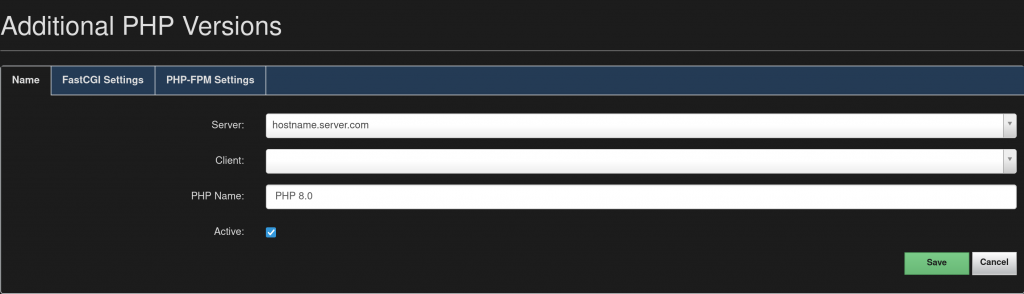
Path to the PHP FastCGI binary: php-cgi8.0
Path to the php.ini directory: /etc/php/8.0/cgi/php.ini
Path to the PHP-FPM init script: php8.0-fpm
Path to the php.ini directory: /etc/php/8.0/fpm/php.ini
Path to the PHP-FPM pool directory: /etc/php/8.0/fpm/pool.d
Once you added the values
Log into your terminal and install the new php
apt-get install php8.0 php8.0-cli php8.0-cgi php8.0-fpm php8.0-gd php8.0-mysql php8.0-imap php8.0-curl php8.0-intl php8.0-pspell php8.0-sqlite3 php8.0-tidy php8.0-xmlrpc php8.0-xsl php8.0-zip php8.0-mbstring php8.0-soap php8.0-opcache libonig5 php8.0-common php8.0-readline php8.0-xml
As of php 8, the only extension not used before that is included is php8.0-json
Set Debian default PHP back to the original version
The lastest ispconfig (3.2.5) uses 7.3 so that is what will select
update-alternatives --config php update-alternatives --config php-cgi
service php7.3-fpm restart && service php7.4-fpm restart && service php8.0-fpm restart